The Manage Users module is the administration function of IMDEXHUB-IQ™. It allows an administrator within their company to create and delete users, and enable existing users with the appropriate permissions. Manage Users essentially controls which functions and projects users have access to in IMDEXHUB-IQ™.
The toolbar in Manage Users has the following options:
In summary, Manage Users allows a user to:
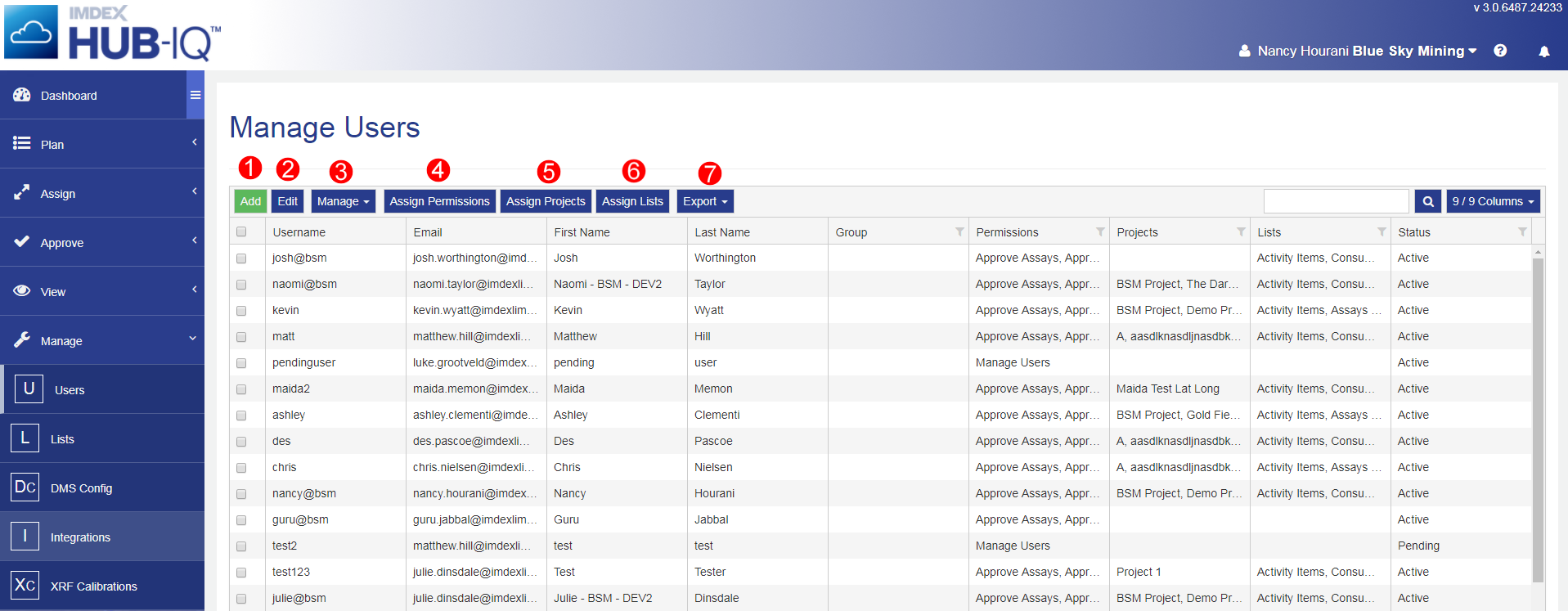
The IMDEXHUB-IQ™ team will set-up the initial nominated user with administrator rights.
In order to have access to the Manage Users function, an administrator must first be set up with the Manage Users permissions, found in the Manage Users module.
Remember, you can customise your table to show only the user details that you wish to see.

|

|

|

|

|